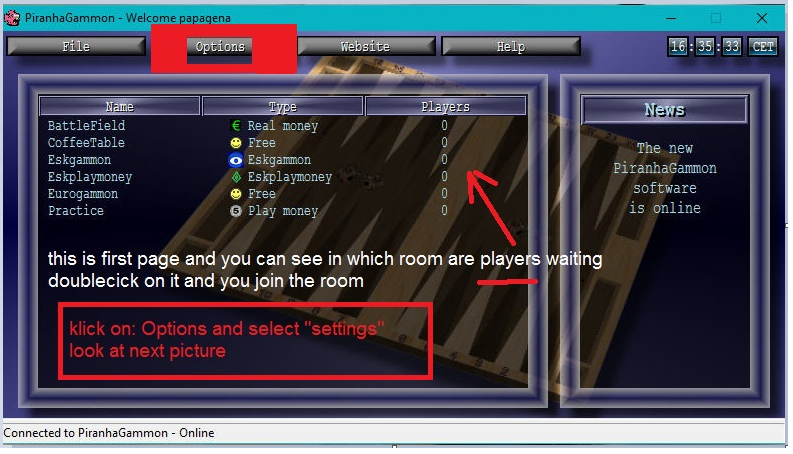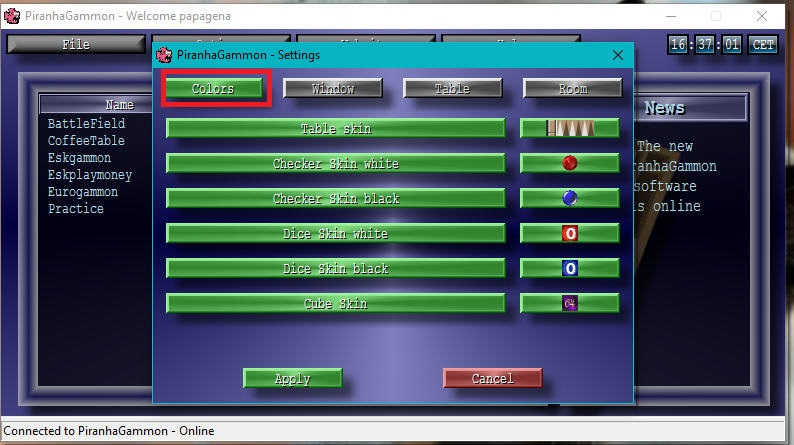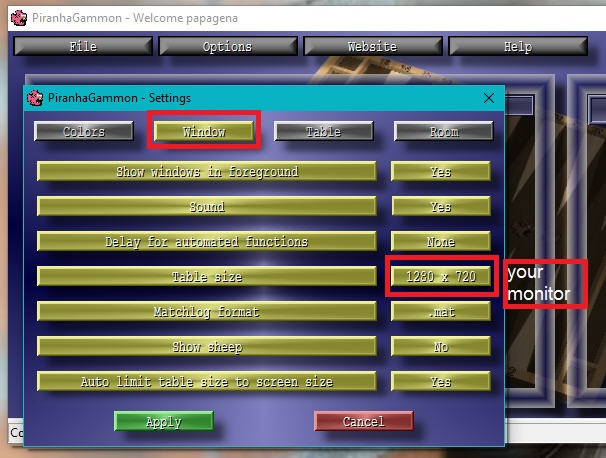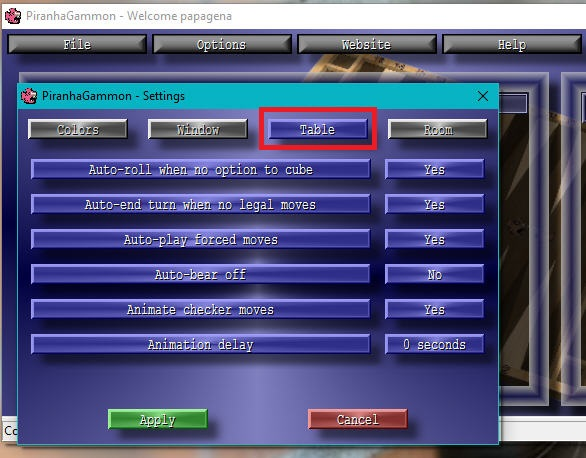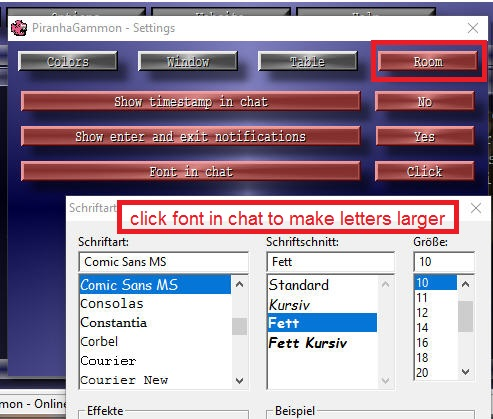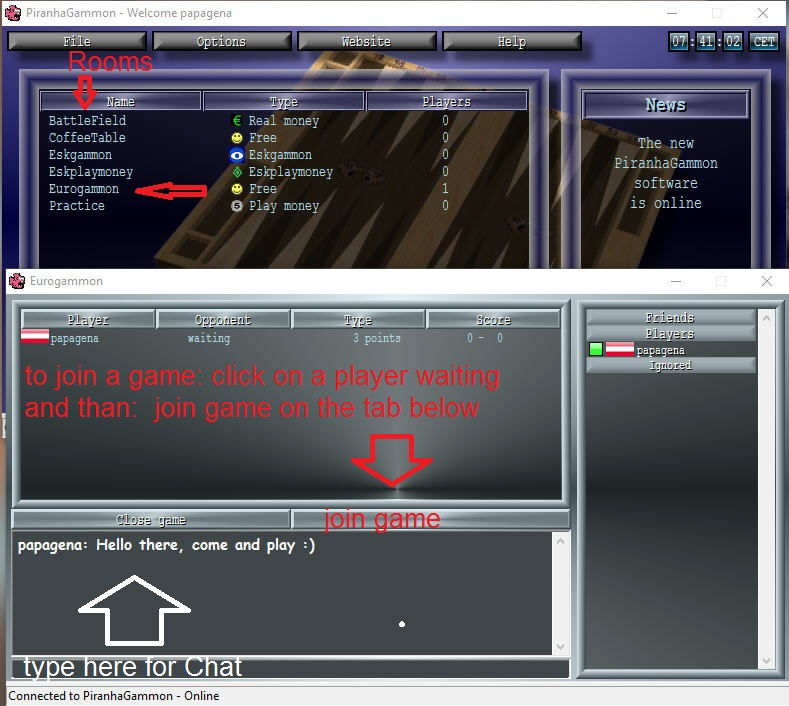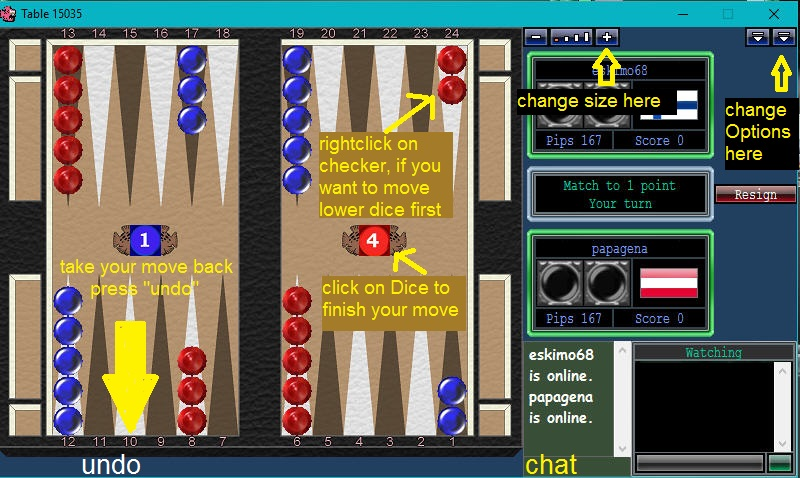Online Play server

It is possible to play Eskgammon online and this might be the easiest way getting used to it.
For IBA users: Don’t worry, you can play regular backgammon as well. When selecting a player name (alias) I suggest using IBA_ as a prefix.
Signing up at PiranhaZone takes place here sign up.
If you want to have fun playing right away, please do so in the Eskgammon room (and read the quick instructions last on this page). It might just be a bit hard to find players online at the same time (most commonly 1700-2200 CET – outdated these days, see below). If you see someone that does not respond, try sending them a private message (which makes a sound for the receiver). If nothing else helps you can always mail us and someone surely will play a game or two some day. I can also sign you up for a tournament which is a great way to get to know other players.
NOTE! There is a group that plays Eskgammon daily at least 360 days a year at PiranhaZone. Usually for 1-3h, around 1600 GMT (or 1700 GMT, never quite sure).
The software can be downloaded from Piranha’s site:
When installing, just ignore any comments Avast or virus protection softwares give. Just be patient while it installs. Especially Avast gives a dozen notifications about Deepscan (nowadays CyberCapture) tests and that’s just because Piranha’s stuff consists of 7-8 separate executables.
After installation there are only a few things you might need to make your gaming experience more comfortable (thanks to Papagena for these):
Play lower dice first:
Right click on the checker, if you want to move the lower dice first.
Board Size: Change options:
In the upper right corner you have 2 v buttons to change options during game and to see the game setting. Undo:
Click on “Undo” at the left bottom to take your move back
|
And the same in pictures (Papagena in a hurry):